Basic and advanced Microsoft Excel training classes online or in London.
Microsoft Excel training classes gives you Excel training using your own spreadsheets to work together with the teacher on the needs and requirements of your job. Microsoft Excel Training classes is a bespoke training and consulting service. Our Excel experts work alongside you on your real live spreadsheets to improve efficiency and better outcomes.
So many professionals either struggle with Excel or take much longer than need be to complete business critical tasks. With Microsoft Excel Training classes you can solve a wide range of spreadsheet issues, we offer much more than off the shelf training courses.
If you need Microsoft Excel training classes in London or remotely via Teams or Zoom, help with either basic or advanced formulas, functions and calculations, automating Excel reports, chart help, pivot table assistance or even Excel for dummies, then please get in touch.
Here are some of the topics we can cover in courses:
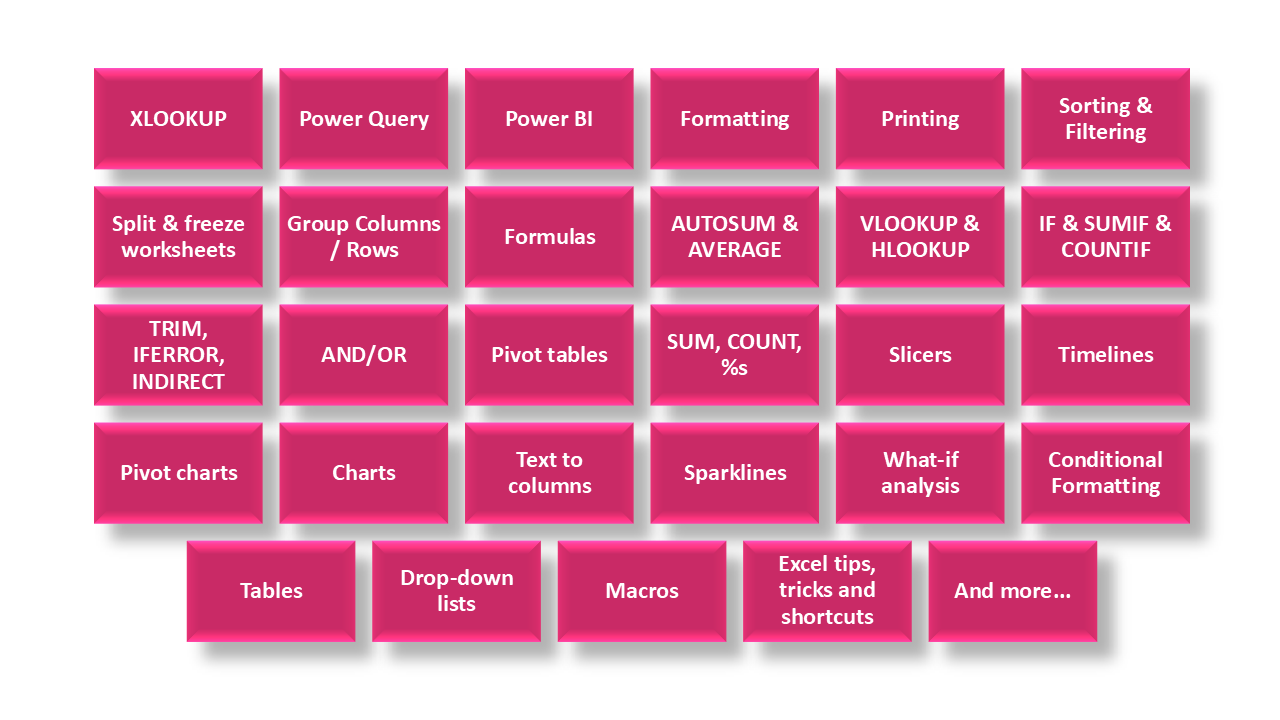
Below is a sample of the benefits of working of our Microsoft Excel Training Classes:

Quicker processes - Knowing the best ways to use Excel can speed up your processes – previous coaching clients have transformed their processes from taking whole days to a couple of hours.
Consistent Formulas - Complex data and reporting require a wide variety of solutions, if there are lots of exceptions then people often overwrite their formulas with hard coded numbers – causing multiple issues in future reporting. We will work with you to remove hardcoding and inconsistent formulas and improve your spreadsheets.
Avoid outdated workbooks - Often spreadsheets were set up for a specific reason but now used for more than originally intended, the spreadsheets are no longer fit for purpose and are often outdated using old methodology, which was correct at the time but no longer suitable. We will work with you to review the methodology applied in the files and ensure they are correct for the current process and easily adaptable for the future.
Remove over reliance on key team members - In some organisations there is an over-reliance on key team members who are the ‘Spreadsheet Experts’ of the team as they are the only ones who understand how the spreadsheets work. We will work together to ensure spreadsheets are easier to understand across the organisation.
Confidence to make critical improvements - Sometimes spreadsheets are working, so people are afraid to make changes even though those changes will have efficiency and accuracy improvements. We will work to make your spreadsheets more efficient and accurate without “breaking them”.
Suggested Topics - These are suggested spreadsheet topics, but each course is tailored to the people attending the training. Everyone will fill in a training needs form, and only the topics that you need training on will be covered during the training.
There are lots of different training courses available, 1-2-1, onsite/remote, small group sessions, large group courses or drop-in sesssions. Excel training can take place in London, or the rest of the UK or remotely via Skype.
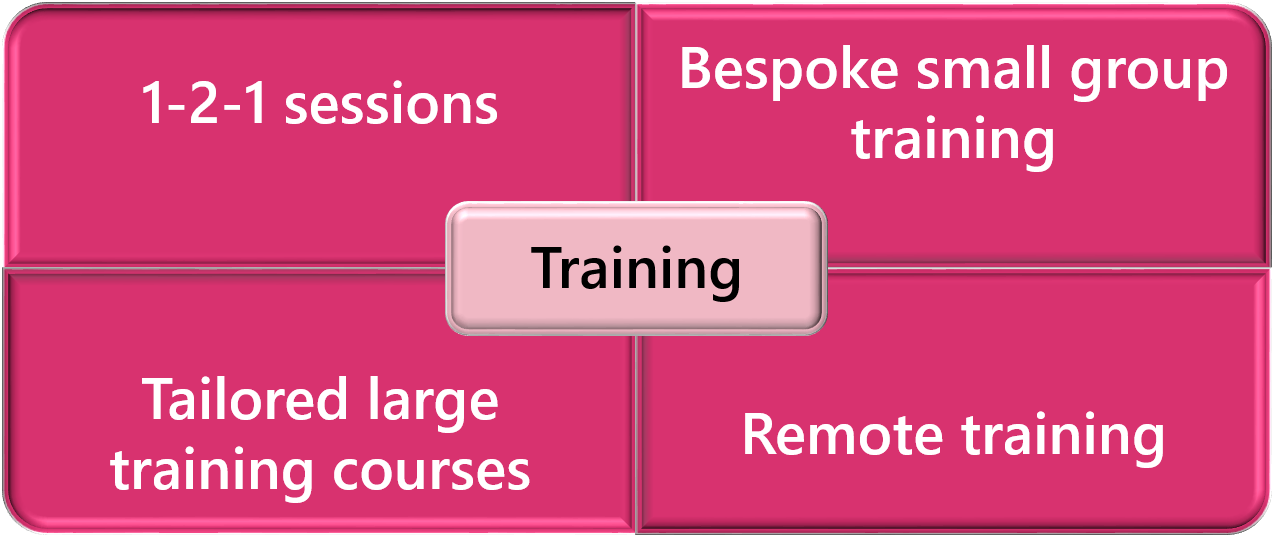
Recent feedback from a Trader attending a 1-2-1 Microsoft Excel Training Class: "Gina’s techniques and thoughtful process have certainly enhanced my skills. Highly recommended for anyone looking to learn new techniques or just to refresh their knowledge of excel".
The Microsoft Excel Training Classes will also use your own spreadsheets, so any questions can be answered instantly and your spreadsheets will be improved. The trainer will also be available after the training for questions via phone or email.
- Formatting spreadsheets
- Insert and delete cells, rows, columns
- Adjust spreadsheet columns and row sizes
- Copy, move, insert, delete and customise worksheets
- Printing options
- Sort and filter information in your spreadsheets
- Split and freeze worksheets
- Formulas including xlookups, vlookups, hlookups, IF, SUMIF, Average, Autosum, Trim, Indirect and more
- Pivot tables
- Slicers and Timelines
- Pivot charts
- Charts
- Text to columns
- Group Columns / Rows
- Advanced Spreadsheet Formatting
- Sparklines
- What-if analysis
- Conditional Formatting
- Drop-down lists
- Power Query
- Power BI
- Spreadsheet Macros
- Excel tips, tricks and shortcuts
A Typical Group Microsoft Excel Training Class Process:
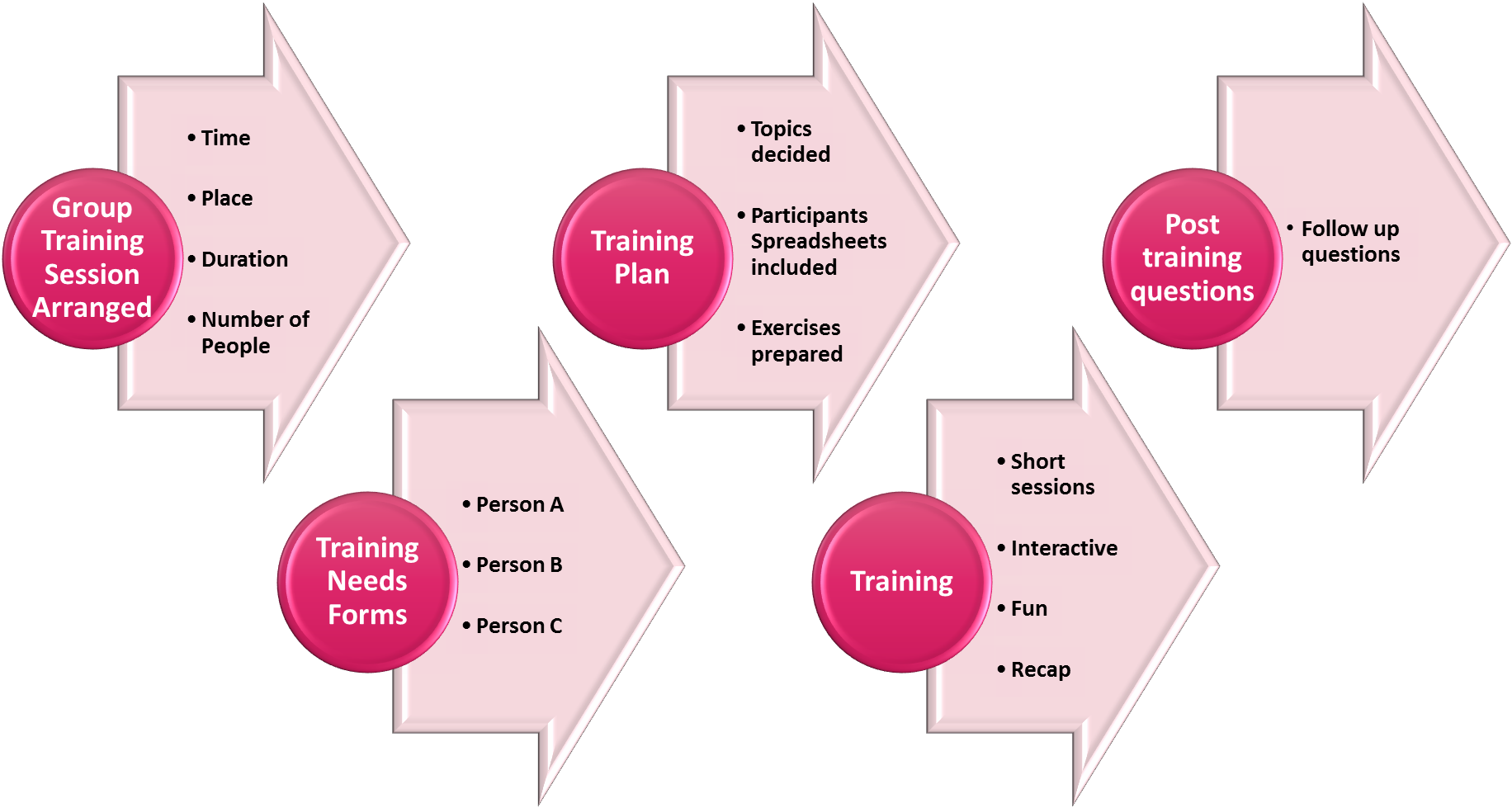
Sunbird Advisers also provide Excel Spreadsheet Consulting services in London, the rest of the UK or remotely via Teams or Zoom.
Microsoft Office 365 and all Excel software.
- Do you want to learn how to use Excel or Office 365?
- Are you looking for an Excel coach to help with your own spreadsheets?
- Do you want to learn some Excel tips and tricks?
- Are you interested in using Microsoft Excel spreadsheets but do not know where to start?
- Have you already been on an external Excel spreadsheet training course but when you got back to your computer you had forgotten some of what you had learnt?
- Do you want to be able to contact the trainer after the course to be able to ask follow up questions?
- Do you find external generic Excel training courses do not meet your individual needs?
- Do you have a team of people at work that need Excel spreadsheet training?
- Would you like an Excel tutor?
- Are you interested in learning about Excel spreadsheet Macros?
- Do you want to improve your Pivot tables and formula skills?
- Are you wanting to improve your charts?
- Do you want your spreadsheets to be more efficient with less manual intervention?
- Are you looking for an Excel spreadsheet refresher course?
- Are you going to have an Office 365 rollout?
If you answered yes to any of the above, then we can come to your office and provide individually tailored Microsoft Excel spreadsheet classes. Click here to contact us.
Unlike most Excel spreadsheet training courses - we will not be provide generic Excel spreadsheet training instead each course will be tailored to needs of the group - with the agenda set by the people attending the course.
This training is suitable for employees from all departments and levels of experience.
Training for PCs or Macs.
In London and the surrounding areas or Excel online training classes via Teams or Zoom.
Training available in:
Office 365
Microsoft Excel
PC or Mac
Online or in person classes
Meet Your Instructor, Gina Cohen
Microsoft Excel, PowerPoint, Word, Outlook and Teams trainer with eleven years experience in the Finance department at Morgan Stanley. Has been teaching and consulting since 2013. Online Training Classes or In-person in London.


